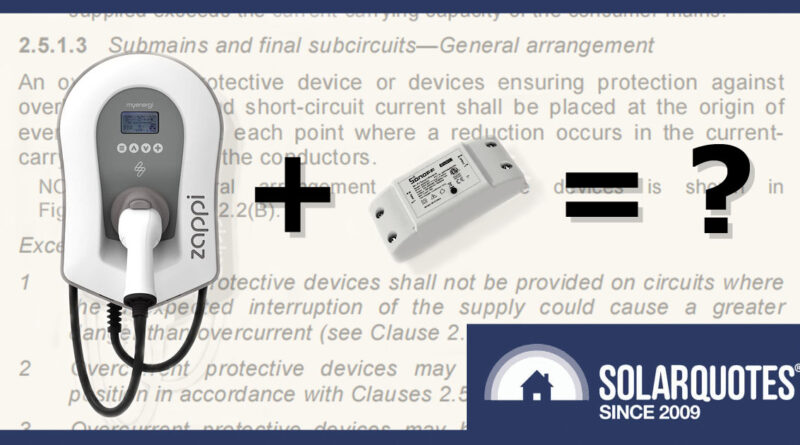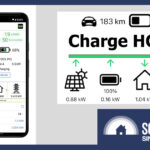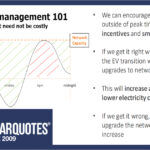Zappi EV Charger Hack (And Why I Wouldn’t Do It)
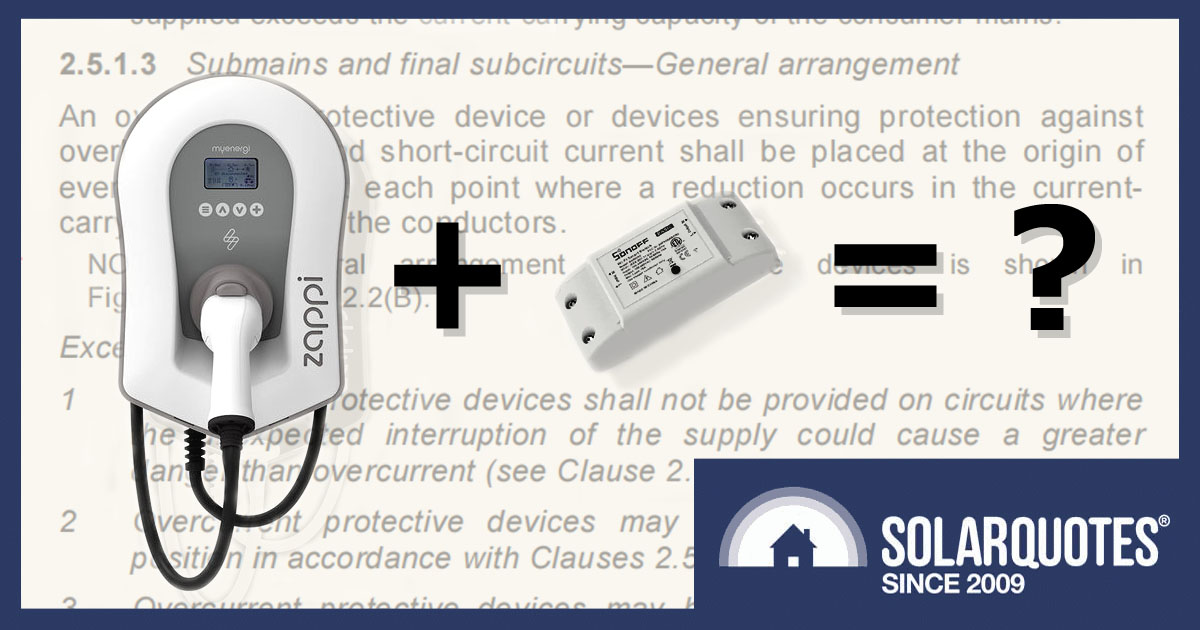
DIY Load Control Is Tempting. Please Don’t Do It.
An enthusiastic reader recently contacted SolarQuotes with some information on how a small modification could control a myenergi zappi EV charger via wifi to take advantage of low-tariff electricity. While I commend him on his ingenuity, I question whether the benefits are worth the risks. After reading this story, you can make up your own mind.
Spoiler alert: Our SQ reader, who we’ll call Bob for privacy reasons, made a modification which, given the right set of circumstances, could have been a serious fire hazard, voiding his warranty, and his house insurance policy, and putting his home and family at risk. On a positive note, when this was pointed out, Bob, to his credit, rectified the problem. Now we can all sleep better at night.
The Hack
Well, it’s not really a hack. They show you how to do it in the manual.
Prior to the latest version1 of zappi 2.0 being released, the only way to connect to the internet and use the myenergi app for additional functionality was to use another piece of hardware called the myenergi hub.
Bob realized he didn’t need to buy the myenergi hub to get the EV Charging functionality he wanted. He discovered the zappi could be configured to override the ECO or ECO+ modes to take advantage of economy tariffs and get cheap electricity to charge his EV.
Bob used a $6 Sonoff wifi switch in conjunction with an eWeLink app on his phone to activate the eSense input in his zappi charger and go into boost mode. He set this to operate between 10 am and 3 pm to charge his EV when electricity prices are cheap and sometimes negative. Pretty clever, huh? Not really.
Let’s take a look at page 23 of the manual.
“The eSense input can be configured to automatically activate a Boost during ECO or ECO+ charging, whenever economy tariff electricity is available. The eSense input must be wired to a circuit which is live during the economy tariff times for this to function. See eSense Input (economy tariff) page 34 for wiring details.”
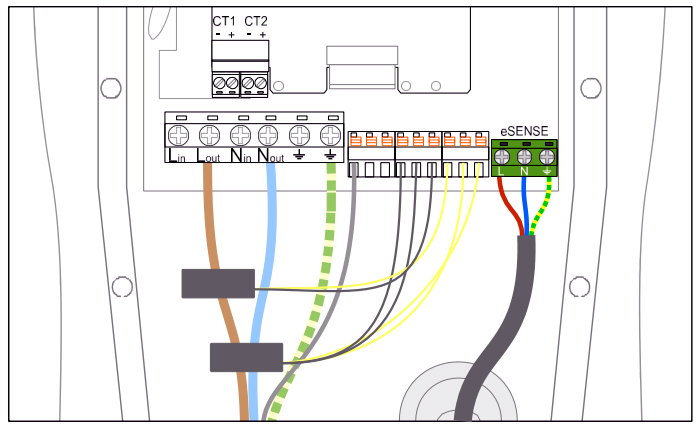
Zappi eSense wiring diagram on page 34 of the operation and installation manual. Image: myenergi
Here are the details they refer to on page 34:
“zappi has an input which can be used to sense the availability of economy tariff electricity, this can be used to automatically boost the charge when in ECO or ECO+ charging modes. The eSENSE input is electrically isolated and effectively draws no current so the cable size is not important. An AC voltage between 100V and 260V across the L and N terminals of the eSENSE input cause the economy tariff symbol to be shown on the main screen. The eSENSE Earth terminal is not required to be connected. See eSense Input on page 23 for details of how to configure the eSENSE input.”
Alarm Bells
Bob gets points from me for thinking outside the box and bonus points for actually reading the zappi operation manual, but he loses points for sticking his fingers somewhere they shouldn’t be and not having a f*ing clue what he’s doing.
Alarm bells started ringing in my head when he said:
“You can open the zappi unit and wire in a wifi switch. I used the power coming into the zappi unit to power the wifi switch and then the output from the wifi switch, when switched on, toggles the eSense input… “
Is Bob an electrician? No. I asked him to send me a pic to see how he had wired in the wifi switch. That’s when it hit me that this was not looking kosher.
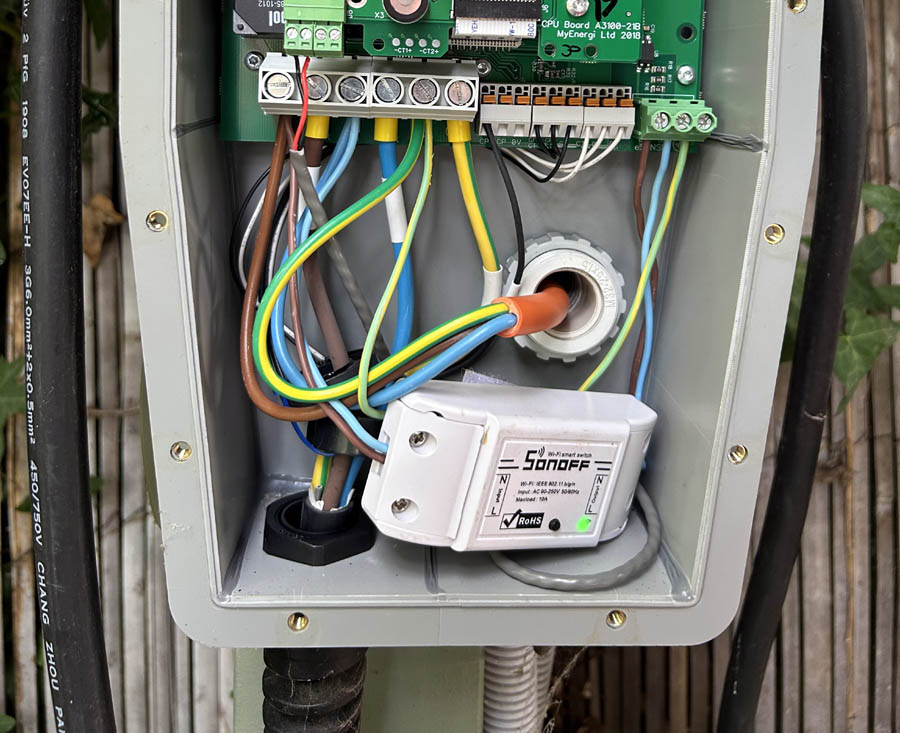
Bob’s Sonoff wifi switch wired into his zappi EV charger – first attempt (wrong). Image: Bob
It looks like a simple enough job, but the problem is that his wifi switch and wiring don’t have adequate overcurrent and short-circuit current protection. Bob has simply piggy-backed and taken a feed from the incoming terminals that supply power to the charger (“L in” and “N in” on the circuit diagram above).
In the very real chance that the wifi switch has an internal fault or Bob’s wiring comes loose and creates a short circuit, the only fault protection is a 32A or 40A circuit breaker that supplies the charger. This is not good news considering Bob has used 1.5mm wiring (rated at up to 16A) and the switch is rated at 10A. Translation – Not only illegal2 but a potential fire risk.
I called Bob to let him know my concerns. I told him that the wifi switch should really be located externally to the zappi, and powered by a separate supply with a suitable HRC fuse or circuit breaker to protect the switch and wiring in case of a fault. At the very least, a second option could be the wifi switch remaining inside the zappi as long as it had a suitable fuse plus an upgrade to 6mm wire from the supply terminals to the fuse.
Bob was so caught up in his clever little scheme that it took quite a bit of convincing before he realized that his home and family are actually more important than saving a couple of dollars by doing his own electrical work. Even after I’d put down the phone, I don’t think he believed me.
Fortunately, two months later, Bob emailed me saying he’d taken the Sonoff device out of the zappi and installed it with its own power supply and fuse as I’d suggested. I was hoping he would say he’d got an electrician to do it, but at least that’s better than nothing. Thank you, Bob. Your wife will also thank you if she reads this.
No doubt some readers will point out that the eSense terminals draw no current, so what’s to protect? The answer, as previously stated, is that there could be current drawn if the wifi switch has an internal fault or Bob’s wiring comes loose and creates a short circuit. Circuit protection devices are used to protect electrical installations under fault conditions, not normal operating conditions.
The other thing that worries me is that Bob, like a kid with a new toy, has more of these wifi gadgets in his house, turning on and off lights, and fridges, and operating his front gate. This is not music to my ears considering Bob’s demonstrated lack of safety awareness. For his family’s sake, I hope he has the common sense to have an electrician check them out.
There’s A Better (And Cheaper) Way To Do It
The irony here is that there’s a safer and cheaper way to control the zappi via a phone app. Simply buy the myenergi hub! It was designed to do exactly what Bob wanted plus more. You can plug it in yourself with no dangerous electrical work required. There are other benefits such as energy monitoring and optimization, plus it’s the only way to upgrade the firmware in zappi 1.0.
Cost
myenergi hub $175
Electrical connections are not required. Just plug it in and configure it.
DIY Sonoff switch + installation >$175
No electrician will install this for less than the price of a myenergi hub. If you do it yourself, it will void your zappi warranty and home insurance, plus it’s illegal.

myenergi zappi, hub plus app. It’s (almost) all you need. Image: myenergi
An Even Better Alternative: Get An OCPP Compatible Charger
If you’ve already bought a Zappi, it’s a bit late. But if you are in the market for a home EV charger, I’d strongly recommend buying one that is OCPP compatible (Zappis are not). That means third-party devices can talk to the charger, and ‘hacks’ like this are as easy as configuring some numbers in an app such as Charge HQ. As tariffs get more complicated, the third-party apps will be updated to keep up, ensuring you can always coordinate your charging with the changing tariffs.
My Mother Could Do That
Electrical circuitry can sometimes appear to be simplistic. Even my elderly mother could correctly connect red, black, and green wires to make a power point work. It doesn’t look that difficult. Or is that brown, blue, and green/yellow? The truth is that licensed electricians are trained to understand those components and wires at a deeper level than your average DIYer.
Despite having a love/hate relationship with the Wiring Rules, electricians know that 95% of that book is there to stop your house from burning down. Please respect that or suffer the consequences. If you’re an addicted amateur DIYer and can’t help yourself, run it past your sparky mate first and not the DIY Solar FaceBook group. Better still, just don’t do it. If you play with fire, you might get burned – and so might your family.
Footnotes
- The zappi 2.0 now has wifi and ethernet connection built-in. ↩
- ASNZS3000:2018 Clause 2.5.1.3 Submains and final subcircuits—General arrangement – An overcurrent protective device or devices ensuring protection against overload current and short-circuit current shall be placed at the origin of every circuit and at each point where a reduction occurs in the current carrying capacity of the conductors. ↩
Original Source: https://www.solarquotes.com.au/blog/zappi-ev-charger-hack/