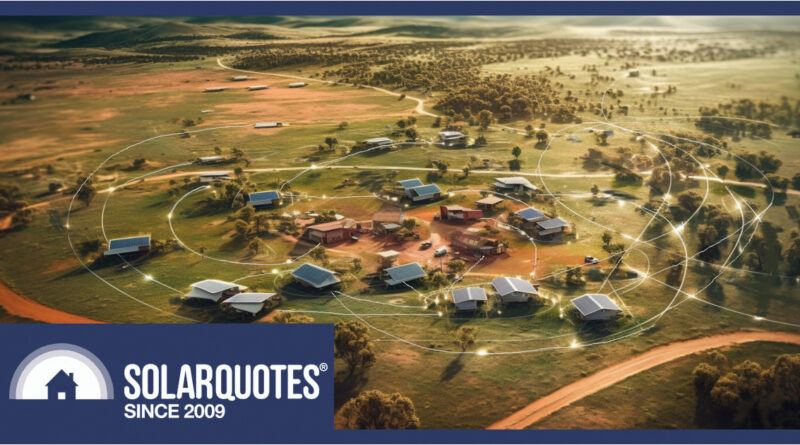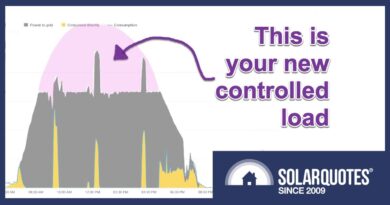Is Home WiFi The Achilles Heel Of South Australia’s Flexible Exports Program?
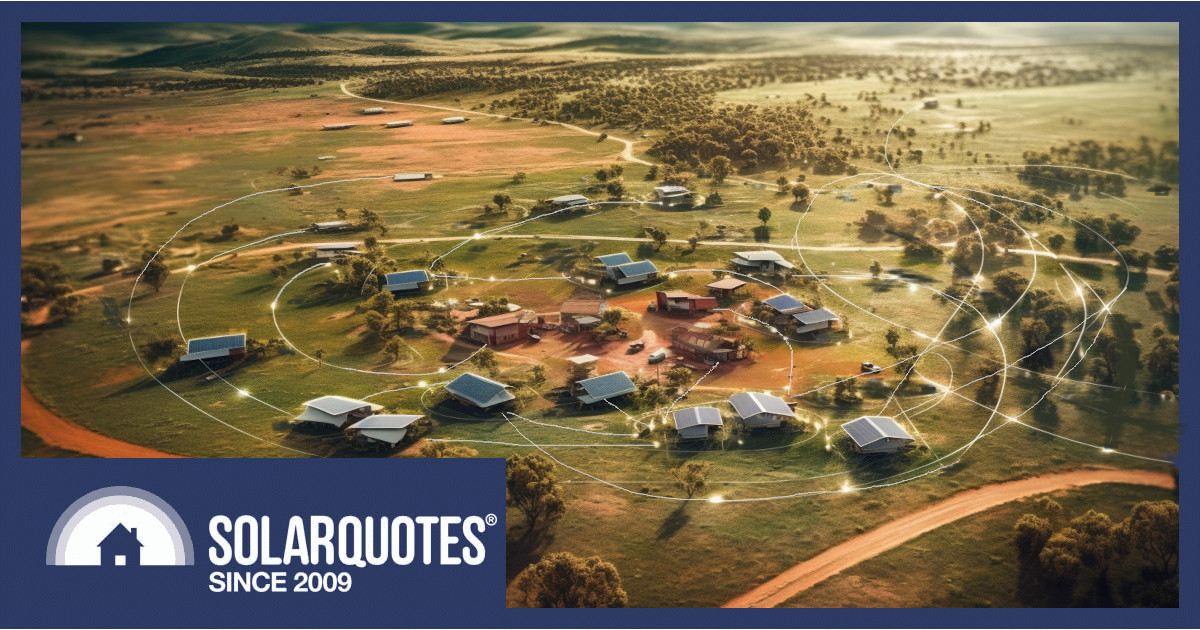
South Australia – where more than 1-in-3 homes have rooftop solar – is once again leading the charge in solar energy integration with the introduction of Flexible Exports for new solar connections, starting in earnest this month (July 2023).
But don’t worry; this is good news. Flexible Exports (also called Dynamic Exports) mean the grid will be more stable, and you’ll be able to export more energy than before – up to 10kW per phase.
However, the reliance on home WiFi as a key comms link raises some questions about its long-term robustness. After extensive trials of the world-leading program and some months of delay in implementation, we now have a new approval and compliance platform. But is WiFi the best solution for this ambitious project?
In this post, I’ll delve into the challenges posed by using WiFi in the Flexible Exports program and explore potential alternatives. I’ll also share my experiences installing connectivity in the suburbs and outback.
For any South Australian solar installers reading this – please be aware you need to be across the new requirements to maintain a rolling 90% compliance or SA Power Networks (SAPN) won’t let you lodge any new jobs.
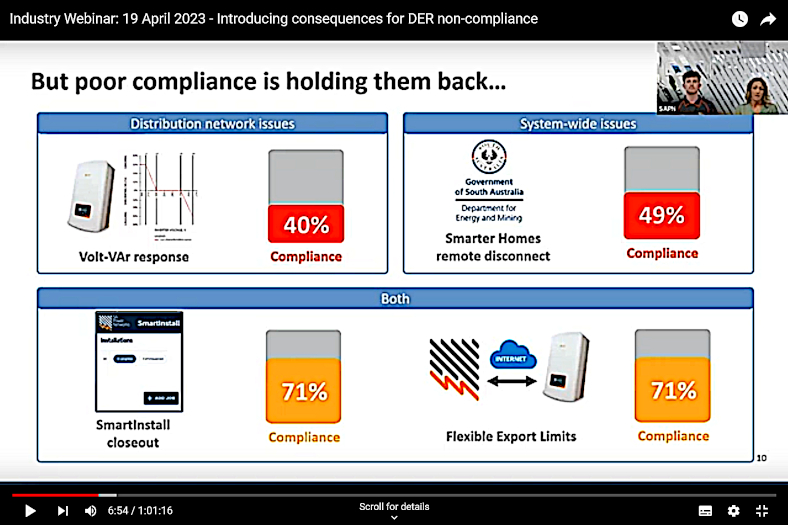
According to this webinar, SAPN will force better compliance using the new “smart install” platform
The National Impact of South Australia’s Dynamic Exports Program
South Australia’s distribution network operator, SAPN, has done a much better job this time after a less-than-stellar introduction of “smarter homes” in 2020.
The east coast may consider us a backwater, but SAPN is doing the testing and certification everyone will need as renewables continue to march out across the country. If you have more than a passing interest, let Victoria know we need national consistency with this survey they’re running. Otherwise, we might all end up with the silly regulations from Queensland.
Compliance Requirements
Not every SA address is eligible right now, but over the coming year dynamic controls will become the standard, and so you’ll need capable equipment from an approved list.
While these compliance requirements are crucial, another factor is equally important and potentially problematic: the reliance on home WiFi.
Home WiFi as the Weakest Link in Flexible Exports
WiFi is both a boon and a bane for consumers. When the banging, drilling, and shouting has died down, you might think your solar installation is finished, but setting up connectivity can be a whole other job. We know trusty wired ethernet is more reliable than fickle WiFi, but few consumers are willing to pay for the extra effort.
So those with sober statutory responsibilities to run the electricity network are left using a last-mile connection – home WiFi – akin to tin cans and a taught sting. The largest aggregated generator in SA, rooftop solar, needs something more reliable than WiFi.
Relying on dodgy customer-owned WiFi for controlling and managing our energy systems is a liability. When routers fail, telcos are switched, or residents focus more on a Netflix account than their electricity account, things will go unnoticed and unattended. And relying on real estate agents? Ye gods, that’s not the kind of energy future we want.
Now I’ve raised this issue with many people, and from what I can gather, SAPN embraced WiFi because they had to deploy something quickly. When “Smarter Homes” was announced, it had about two whole days of industry consultation and a six-week lead time (proving bureaucracy can move quickly when they want to). The new rules required connectivity but nobody even had a solution ready for market in week one. Now Flexible Exports is up and running, they’ll have better visibility of delinquent connections, but getting them back online might not be so simple.
Navigating the Maze of Internet Connectivity Options
WiFi? modem? ethernet? dongle? router? 4G? 2.4Ghz? Gahhhh..!
As a solar installer, I’ve often lamented that the internet has amazing potential, mainly to ruin my day with bad connectivity or commissioning problems. I shouldn’t complain, though; it happens to the very best of us sometimes. I can, however, offer some observations about what I’ve found effective in a varied set of circumstances and a few of the pitfalls you may encounter.
Recommended Solutions for Reliable Internet Connectivity
- Hardwired.
It’s simple. Nothing beats a Cat6 cable that physically connects your inverter straight to the modem/router/hub in your premises. Put a big important label on it, telling people what it’s doing and that it can’t be disconnected. - 4G dongle.
Arguably simpler, fast, and just as reliable. Slot a SIM card into it and then it talks directly to the local mobile phone tower. Makers like Sungrow offer a unit that plugs straight into your inverter. Others recommend a third-party device that can be wired or WiFi connected as a dedicated link. Once hidden inside the inverter, these are also a pretty good option. The major drawback is the cost of a SIM. The volume of data needed is minuscule, but you’ll still pay up $5 to $15/month. My best option was to share a phone plan, but it’s still $60pa or 16 cents per day added to your power bill. - I have a dream – use the smart meter’s comms. Your retail smart meter has a wireless comms link already. Imagine if the mandated solar hardware could connect seamlessly to the mandated retail meter. Given an RJ45 port on the meter, installers would beat a path to it just because it’s simple, easy, consistent, standardised, secure, reliable, and cheap.
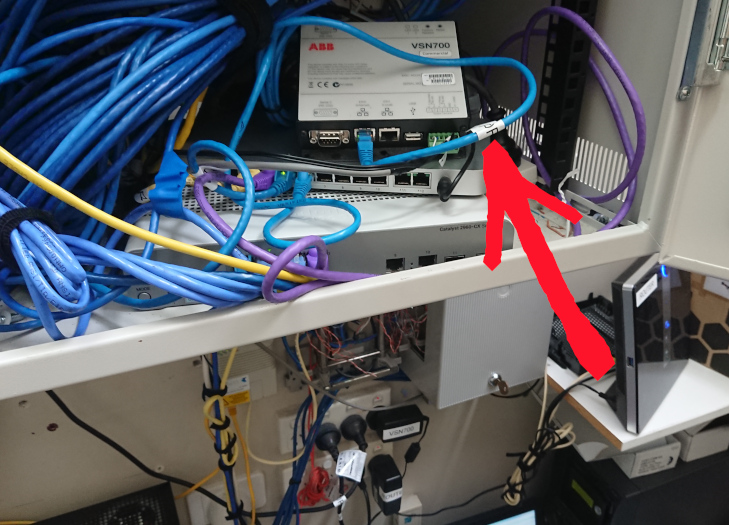
The IT crowd might be messy but at least this old ABB solar logger had a proper label on the cable.
Beware of Crap 4G Hardware.
This cute white WiFi cheapie from Alcatel/Optus cost a bomb, as dozens of them had to be replaced with the black units pictured below. It wasn’t until they were in service that it was realised they turn themselves off when there is little internet traffic. Great for saving data but useless for fleet monitoring.
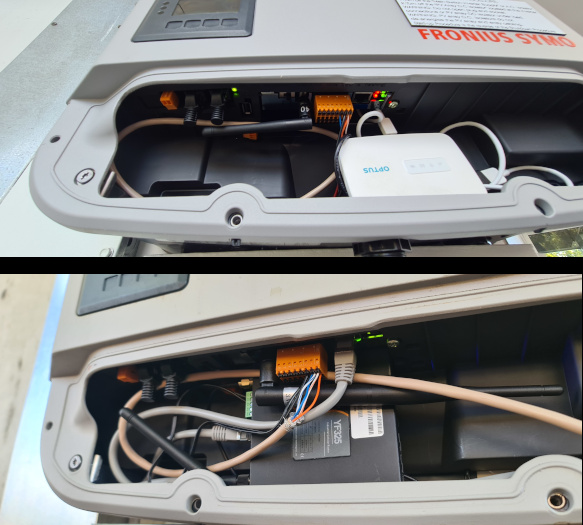
You can hide things inside a Fronius inverter, screw the cover on and they’re safe.
Whatever dongle you or your installer chooses, it must be able to stay on all the time AND go through a power outage without needing a manual reset. I recently made a 4-hour round trip to replace a $480 mobile internet router because although I insisted on a wired connection and the 70-year-old, hearing-impaired customer did find the reset button, he wasn’t savvy enough to scroll through menus to reactivate the ethernet port. My tired bones are yet to shove that particular device up the proverbial backside of a behemoth telco. Turns out the cheaper simpler option was better.
Making WiFi Work: Tips for Successful Implementation
Fronius don’t offer a hard-wired connection for the award-winning Wattpilot EV charger, but you must be conscious of the connection. Many people are fascinated by their solar monitoring for a fortnight, but once the novelty fades and you lose the app with a new phone, it can go ignored.
This proves disastrous with Enphase, for example. Despite the premium price, your Enphase Envoy only has a 5-year warranty (half or a third that of the inverters). If the envoy fails or you’re otherwise disconnected from the internet for 45 days, then the whole system warranty is deemed void. Or the Envoy may just be bricked without internet. I consider that a rort.
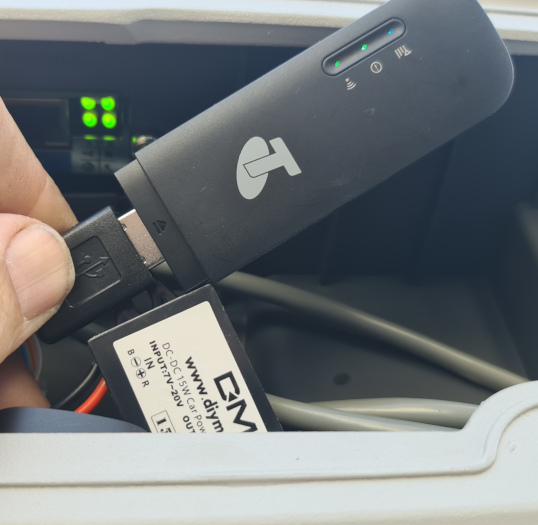
This little Huawei 4G dongle is recommended by Fronius. With a small DC power supply and all the green lights on, this is a winner.
Remote Area Solar Power Systems Without Internet
We often installed remote area power systems. Whether they’re suburban fringe, a couple of hours North of Kimba, or 900km into the dead heart, being able to see and make configuration changes via an internet connection is just priceless. It sometimes meant offering a larger solution, though.
For example:
- install a 4G router right next to the power system with hard-wired data to the inverter & battery
- add an external aerial to actually pick up the phone tower signal
- with a solid connection made to the outside world, connect the house using a Ubiqti wireless bridge
- or broadcast WiFi from the power system shed for other devices like phones and security cameras to pick up.
Obviously, these systems had nothing to do with SAPN or the grid, but they do prove how to deploy hardware, which saves digging a lot of trenches on properties where the utility meter, the house, and the shed with the solar power were all 100 metres from each other.
If you have a complex install, getting a WiFi networking specialist involved could be the best option, especially if, for instance, you have a business with tight internet security. I have wasted hours chasing documents for an IT guru who only works Tuesday, just to find out a solar inverter needs to be specifically whitelisted to work. And dealing with the education department WiFi? Forget about it.

The green tick of connection helped out by a Ubiqt wireless bridge which I made a little tiny shed for.
2.4 GHz Can Be A Trap
Many solar inverters will only talk on a 2.4GHz signal, so you must ensure your new 5G device supports the old standard. Signal strengths vary by brand and model, so while your sales consultant might wave their phone around and say there’s plenty of reception, as an installer, I would love to have an external aerial option for a Fronius inverter, and everyone I’ve spoken to says the Goodwe Homekit smart meter is sadly a joke, in desperate need of hard wiring.
It’s worth asking your installer who will pay if some extra work is needed because they can’t get a signal. It can be as simple as a plug-in WiFi extender, but that’s another layer of complexity, a weak link, and $120 extra might prove a sticking point.
We’ve Gotta Make This Work
So, there you have it. South Australia’s Flexible Exports initiative is a great step forward, but it’s not without challenges. While convenient, reliance on home WiFi presents a host of potential issues that could hinder the program’s success. But we’re not just here to point out problems – I’ve also explored a range of practical solutions, from hardwired connections to 4G dongles.
It’s up to us – installers and system owners – to help make it work. Whether dealing with the quirks of WiFi, finding ways to connect remote areas, or simply taking responsibility for keeping our inverter’s WiFi password current, we’re in this together. And with a bit of ingenuity and perseverance, we’re confident that we can make the Flexible Exports program work for SA, which will lead the way for all new rooftop solar owners in Australia.
Original Source: https://www.solarquotes.com.au/blog/sapn-flexible-exports-wifi/