New Home Battery Calculator: See How Much You’ll Save

A solar battery is a significant investment and one that shouldn’t be made lightly. If you’re an existing solar power system owner and want to determine if such a purchase may be right for you, try SolarQuotes’ new battery calculator.
SolarQuotes has had a spiffy solar and battery calculator for years, which is great for getting an estimate on savings and simple payback for just a solar system, or a combined solar and battery setup. While it separates savings/payback figures for solar and energy storage, SQ Founder Finn wanted to create a dedicated and easy-to-use calculator for adding a battery to an existing solar system – and the job’s now done.
But read on before you scoot over there to check it out.
You’ll Need An NEM12 File (Don’t Panic)
In order to provide you with solid estimates, you’ll need to upload what’s called an NEM12 file to the calculator. The information in this file is generated by your home’s smart meter. If you’re in Victoria, or on a time-of-use-tariff or had solar panels installed in the last three years, you’ll have a smart meter.
An NEM12 file contains consumption and export information at 30-, 15- or 5-minute intervals and is sent to electricity retailers for customer billing and calculating your feed-in tariff. It’s this granular data that enables the new SolarQuotes battery calculator to provide a good estimate of savings and simple payback based on your household’s electricity profile.
If you don’t have this beastie handy (and many wouldn’t), here’s how to access your smart meter NEM12 data. Getting access should be straightforward in most cases, but if you couldn’t be bothered doing so or don’t have time right now, here’s a sample file with real world data you can use to try the calculator. This was provided by one of our beta testers who has 12kW of solar panels and a 10kW inverter.
Ready, Steady, Calculate!
With the NEM12 file sorted, you’re ready to rock. Head out to the battery calculator, where you’ll need to enter your postcode, select the electricity plan you’re on and adjust the pre-populated tariff rates where necessary, choose a battery, upload the NEM12 file and then hit the calculate button.
Using the sample data file, selecting a Tesla Powerwall and our home’s electricity plan, here’s a summary of the battery calculator’s results:
- Bill before battery: $1,126/year
- Bill after battery: $-85/year
- First year savings: $1,211
- Simple payback: 10 years, 6 months
- 10-year savings: $14,320
- 20-year savings: $34,602
The results page will also will show you other detailed information including the impact on seasonal bills, cumulative savings and more.
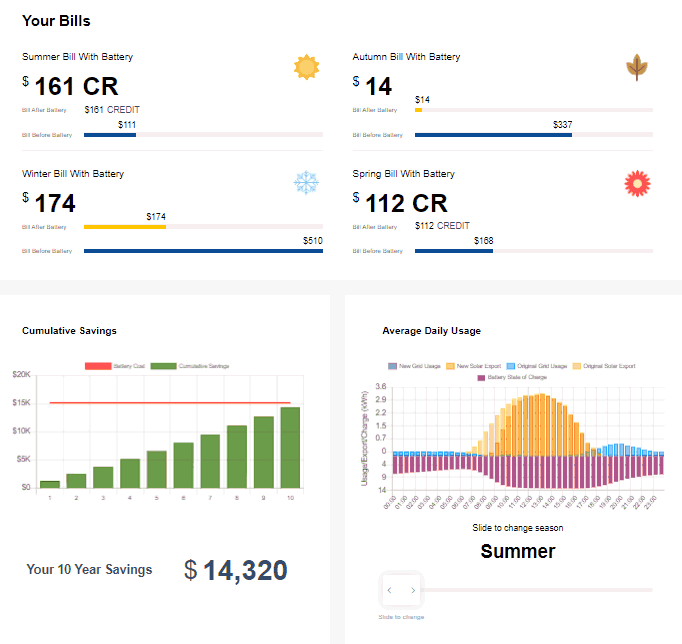
But the good times don’t end there. You’ll also be able to email/print the results and have the option of sharing them with others. You can even request home battery quotes from trusted installers directly from the results screen if you wish.
We hope you find the new solar battery calculator useful. If you have any questions or comments, or come across a bug, please submit your feedback below – we’d appreciate it! By the way, if you don’t have solar panels yet or can’t access your smart meter NEM12 data, give our original solar calculator a whirl.
Original Source: https://www.solarquotes.com.au/blog/battery-calculator-explainer-mb2955/


















