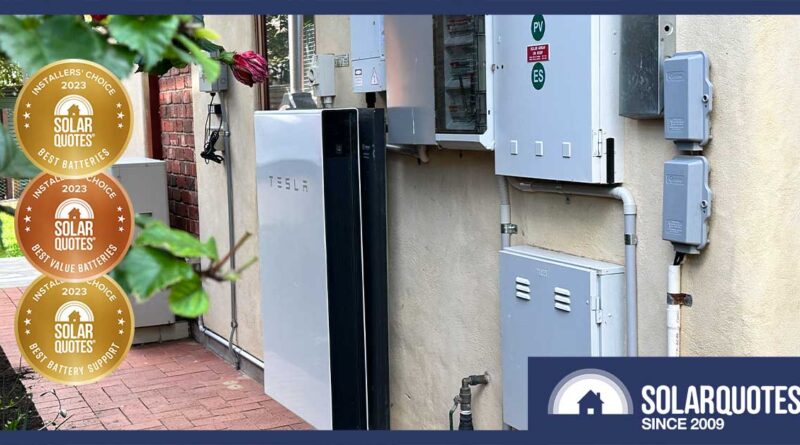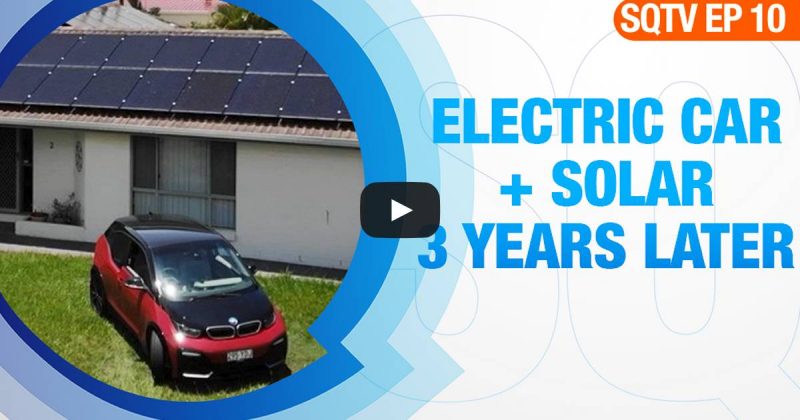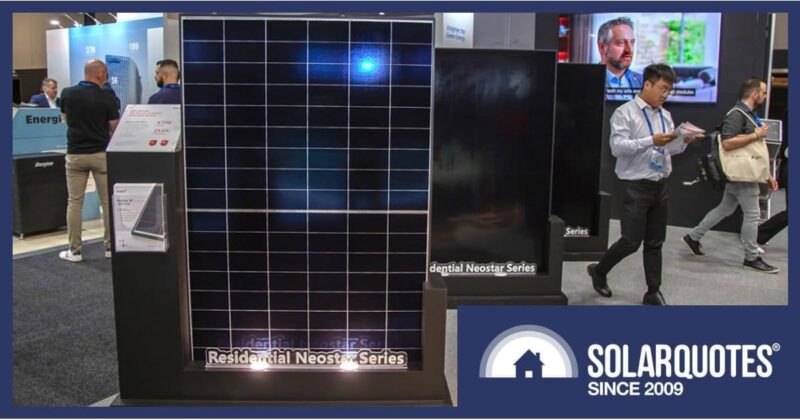The Pleasures & Sorrows Of Tesla’s Powerwall: An Installer’s Perspective

SolarQuotes has sometimes faced accusations of lacking independence, with critics suggesting Tesla must be footing the bill for our positive coverage of the Powerwall. We’ve also been accused of rigging Tesla’s gold medal in our 2023 Installers’ Choice Awards.
Tesla owns SolarQuotes
— Laurie Kelly (@LaurieAnneMD) March 6, 2023
So, is Tesla’s home battery really that exceptional? Or is Elon funnelling Dogecoin to Finn in virtual brown envelopes?
Confession time:
I’ve never installed a Tesla Powerwall…
I have no firsthand experience with a Tesla Powerwall. I’ve never unboxed one, mounted it on a wall, or gone through the commissioning process.
So, how can I comment on the Powerwall’s pros and cons?
Well, I’ve been to training courses, trade shows, and social events, and I know fellow installers who install Powerwalls. The consensus is clear: Tesla users and installers rarely have complaints. The Powerwall delivers on its promises; if it doesn’t, Tesla’s phone support sets it right.
The Powerwall’s Pleasures
Good Specs
Bad news travels fast, but the Powerwall has few critics. Its specs are solid; one model that you can expand by adding more units. And let’s be honest, when you have to stop at ten units1, a more industrial solution is probably required.
Until that point though, the Powerwall has a good surge capacity and offers good storage size considering its small footprint. A solar inverter’s monitoring can be cluttered with details that only energy nerds find scintillating, presenting numbers that don’t affect your yield much but causing needless worry and support calls for reassurance that just aren’t needed.
Great Gateway
Tesla’s gateway backup box? A sleek, easy-to-install solution that adds a significant amount of electrical infrastructure. It’s got room to satisfy the needs of at least three significant-sized cables and circuit breakers for incomings and outgoings.

The Gateway handles backup and metering. It’s the little Tesla box at the bottom left. Install: DQ Electrical
Tesla’s Monitoring App
The Tesla app is clean, full of appropriate information and intuitive; so in many cases the punters use it as their default home monitoring platform.
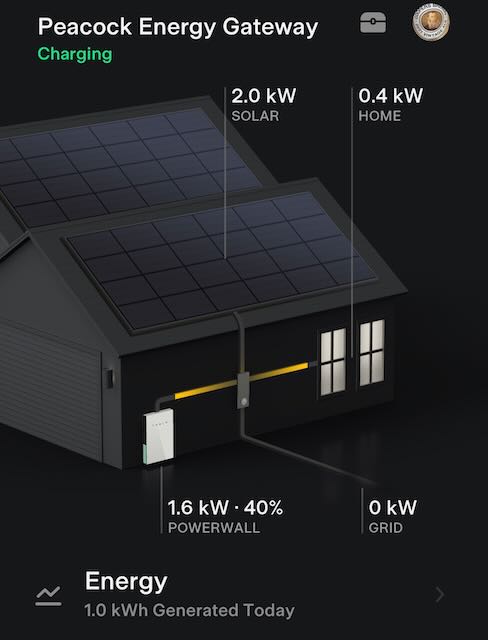
The Tesla App’s main screen shows the instantaneous generation, consumption, battery charging and exports (taken at 7am).

Where the solar energy went: blue=house consumption, green=battery, grey=grid. Self-consuming like a boss (with a non-Tesla EV and ChargeHQ integrated with the Powerwall’s API).
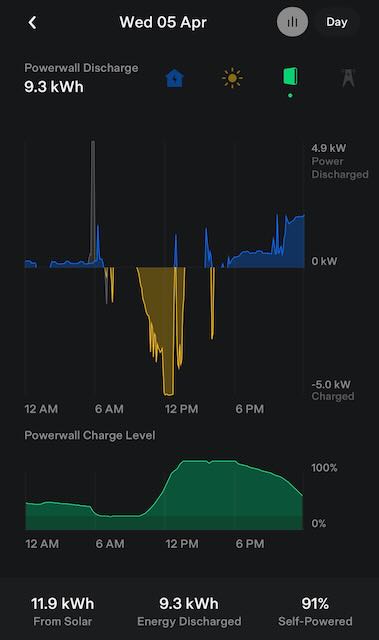
Battery energy screen: Above line = discharging the battery. Below line = charging the battery. Note the grey spike where the Tesla VPP pushes energy from the battery to the grid – most likely for frequency support.
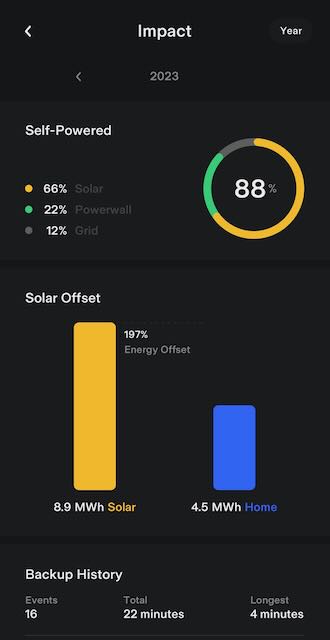
Solar and battery impact so far in 2023. This house is fully electric, has 2 EVs and a heated pool. 20 kW of solar + 1 Powerwall. Note that solar has 3x the impact of the battery.
The Powerwall’s Sorrows
Tesla’s monitoring is so good it creates a new problem: many Powerwall owners ignore the monitoring that came with their solar inverter.
You Still NEED Your Solar Inverter’s Monitoring Alerts
In the same way RCD/earth leakage safety switches are now mandatory in your switchboard to help prevent electric shocks from appliances and light fittings, your solar power system has earth fault monitoring built into the inverter. If the electrical insulation of the array on your roof breaks down and DC electricity leaks to earth, the inverter will shut down.
The kicker is that the Australian Solar Installation Standard, AS/NZS5033 : 2021 mandates there shall be an actionable alarm that you will notice in the event of an earth fault.
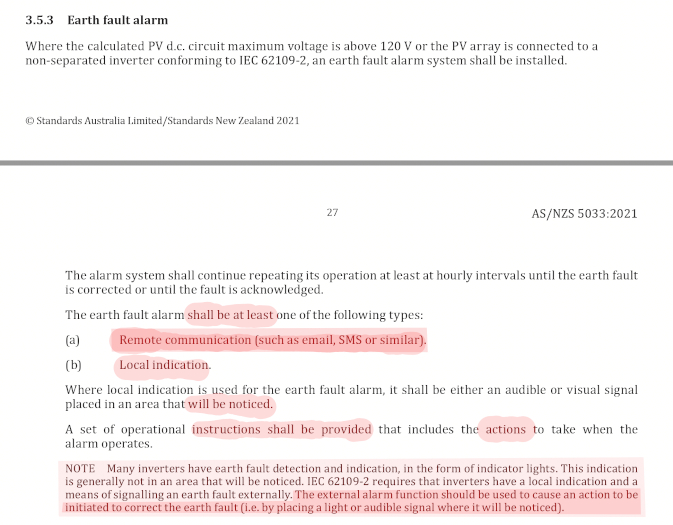
Some electricians argue (bless them) that a winking red or green warning light on an inverter is good enough if it’s in the garage because that’s a high-traffic area where you’ll see it. I reckon the last four words make that assumption pretty silly.
I can make a case for a buzzer, which would be enough to prompt people to call the repair team. However, an email from the inverter monitoring platform is an acceptable solution, especially for remote building management. An SMS is even better.
If you have a solar power system, watching the red and green lights is important. Also, you should know what they signify.
If you’re new to the house, you may need a technician to attend and reconnect the monitoring of an existing system to the internet, which helps with warranty cover and legal requirements for earth fault monitoring. In some cases, it’s essential to prevent damage. For example, an Enphase envoy may brick itself if you leave it running for too long without an internet connection.
Three-phase limitations
The Powerwall cannot be used to give blackout-proof backup to 3-phase loads. You can back up single-phase loads. You can spread your single-phase loads across 3 Powerwalls, one on each phase, but the units will not operate in a 120° rotation. It’s a feature that the 110 volt peasants in Tesla’s home market don’t have any demand for. Whereas Fronius prioritise 3-phase equipment over single-phase because Austria has no single-phase connections.
No more support for off-grid
Powerwall is no longer recommended for off-grid use2, so that’s a use case they don’t offer a warranty for. In fact, as a grid hybrid device, the Powerwall has also managed to disappoint a few customers who have found that while they can operate with AC-coupled solar to recharge during a grid outage, once the battery is depleted, they will not black start. The battery went flat overnight, and it would not recover and reboot in the morning.
Powerwall can limit your allowed solar capacity
One of the real features of the Powerwall (like any AC-coupled battery) is you can add it to premises with any legacy solar. It’s quite flexible in terms of being connected to a main switchboard or sub-board with wireless metering able to measure solar on different parts of the installation or phases. You can bolt it on anywhere, and it does its thing.
This flexibility proves problematic if your Distributed Network Service Provider (DNSP) deems the Powerwall’s integrated 5kW battery inverter as part of your 10kW connected inverter capacity; halting your ability to install the solar you need to charge the battery in the first place. In some instances, you can have 10kW of solar inverter and 10kW of battery inverter, but some more recalcitrant operators stipulate 10kW total.
For comparison, there are nominal 5kW hybrid solar inverters that offer a solar capacity of 10kW. Because the battery is DC coupled, the inverter can supply 5kW of AC loads in your house and charge the battery with DC straight from the array. You can claim STC incentives (AKA ‘the solar rebate’) for 10kW of solar3 instead of just the 6.6kW stipulated under the uniquely (silly) Australian rules. With AC-coupled systems, the rules prohibit oversizing the solar this way.
Powerwall Popularity Means Compatibility
Being one of the cool kids means you have more than a few options for connecting to external devices and services via Tesla’s Powerwall software interface4. Various virtual power plants allow you to buy and sell electricity with your battery and most of these can interface with the Powerwall. There are also smarts such as ChargeHQ that integrate your Powerwall and electric car charger to give you better control of where your solar energy goes.
It means that as anyone develops a new widget or killer app for battery, solar or energy management, they’ll ensure if possible it will be compatible with the ever-popular Tesla Powerwall. There are so many of them now that working with the biggest player is a commercial imperative.
In SolarQuotes’ 2023 Installers’ Choice Awards for solar batteries, Powerwall triumphed as the best home battery overall category for the third year in a row. It also grabbed 3rd spot in the “best value” (budget) category and was voted no.1 by installers for best after-sales support.
Footnotes
- Although there are reports that ten Powerwalls on one gateway have serious issues. ↩
- Word on the street is that Tesla was fielding too many support calls from off-gridders, so they pulled the plug on off-grid-support. ↩
- Or even more, depending on the inverter’s allowable DC input ↩
- Be aware that interfacing with the Powerwall API is often unofficial/unsupported by Tesla, so could – in theory – be pulled by Tesla at any time. Like the Twitter API was… ↩
Original Source: https://www.solarquotes.com.au/blog/tesla-powerwall-installer-perspective/