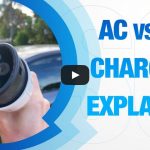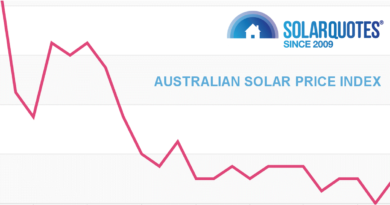Zen And The Art Of Smart Motorcycle Charging

This year I celebrate ten years of electric motorcycle ownership and am currently the proud owner of a Harley Davidson Livewire.
I’ve always had solar to help keep energy costs down and benefited from free charging in many places while out and about. On average, I’ve saved around $3,000 a year, mostly from avoided petrol costs – so I’m now around $30,000 ahead over the last decade. The sun has paid for an electric motorcycle!
On top of that, I’ve had around 120,000 km of all-electric motorcycling gloriousness.
Keeping energy costs down for EV charging is one of the keys to saving even more and there are many ways you can do that; but using solar energy tops the list by a mile.
Historically, I have manually managed my charging and used a clever app from Solar Analytics; which lets me monitor everything, track my costs, and predict my bills. Manual control is fine if you’re a bit nerdy like me, but it’s not necessarily for everyone.
It’s Got Easier Being Green
Different vehicles have different levels of sophistication when it comes to charging, and it’s getting easier and smarter.
My Livewire, for example, has CCS2 charging. I can use either 20 kW DC Fast Charging or the bike’s 1.6 kW onboard AC charger. At home or using AC charging stations, I use the bike’s adapter and just plug it in. When I’m on the road or doing long trips I use DC Fast Charging.
However, unlike smarter vehicles, I have no control over the charge rate or timing and can’t see what’s happening remotely through the vehicle app. (In the USA, HD owners can see charge statistics). It does make it extremely simple to use, but it lacks the visibility, sophistication and flexibility that I’d really like.
Being human and a bit prone to getting caught up in life, I don’t always manually optimise my EV charging at home, and that’s where smart EV charging becomes a genuine thing of beauty.
A growing number of solar inverter manufacturers now provide hardware and software to interface with EVs, and you can also choose from a range of third-party EV charge controllers. Almost all of them are designed to help you save money while charging – allowing you to use solar only or set timers or set tariff price limits.
Logically, solar companies are arguably the first major sector to take on this space and really nail it because solar and EV charging goes hand in hand. In fact, as someone said to me the other day,
“More than 90% of EV owners already have solar. The 10% who don’t are desperately trying to get it”
Luckily, I was recently offered the chance to experience the latest in hardware and software for charging my Livewire at home and it’s been a revelation.
Wallbox Pulsar Plus
Solar wholesaler SolarJuice recently added the Wallbox range of EV charge controllers to their product range and hooked me up with the new Wallbox PulsarPlus. Now let’s be clear, this is not actually a charger – it’s better described as a controller and includes some important safety features. The charger is in my bike and I use the Wallbox PulsarPlus controller to decide when and why to charge my vehicle.
The PulsarPlus is impressively small (about the size of your hand) and really highlights how miniaturisation is impacting. Although it delivers the same power level as our office charge controller, which is only a few years old, it’s literally about 1/5th of the size.

The installed Wallbox controller all ready to go!
EV charge controllers are pretty simple to install (just connect power & internet) and the Pulsar Plus is no exception taking literally minutes to install. Of course, if you are planning to utilise the full power available (7kW, 11kW or 22kW 3 phase) you’ll potentially need some substantial cabling to your switchboard.
In my case, it was as simple as pie because my Livewire AC charger is only 1.6 kW; so it was a simple installation into a standard circuit breaker in the garage sub-board. Bikes. Win. Again.
Once the PulsarPlus was connected and the apps duly downloaded, everything happened pretty seamlessly. Wallbox has a very cool PC-based app that allows a myriad of monitoring, adjustments and controls.
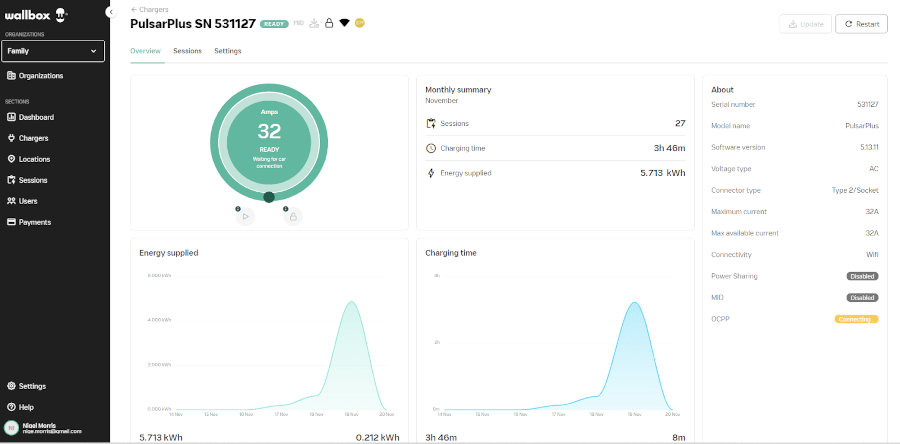
I can see all my history of usage, costs, current status and so on, and I have the version that allows me to see multiple chargers. I can also set up access for other users and add fees and payment facilities via stripe.
The phone app is simpler. Amongst other things, the phone app allows you to quickly create a local internet connection and register your devices before you connect to your Wi-Fi, which is nice. In fact, it’s so seamless that I didn’t realise it was happening – until I tried to remotely turn the charger on from the beach to impress my kids and realised the connection was dropping out every time I walked away. At this stage, I also realised I needed a Wi-Fi extender in my shed to boost the signal up to the house, which is 25m away.
Once I sorted that out, I made the kids come to the beach again so I could actually impress them.
“Yeah, that’s great, Dad” was all I got.
For me, being able to trigger my bike to fully charge from anywhere at any time (I don’t keep it full as a rule) means a spontaneous ride is much more easily accomplished.
ChargeHQ
With my Wallbox Pulsar Plus all set up, I decided to go the next step and add another app by Australian software start-up ChargeHQ.
Charge HQ operates entirely in the cloud and…
“reduces your charging costs via smart charging from your own solar or off-peak energy”
…by connecting various EVs, charge controllers, measurement devices, inverters and batteries.
Connecting ChargeHQ was extremely simple. I added my Wallbox device credentials and enabled OCPP (Open Charge Point Protocol) control in my Wallbox app. I also added my Solar Analytics credentials, which enabled Charge HQ to see my solar generation and energy consumption at the house via Solar Analytics. Wallbox also has an optional consumption meter, which I didn’t need in my case.
Within minutes data was flowing, and the witchcraft began.
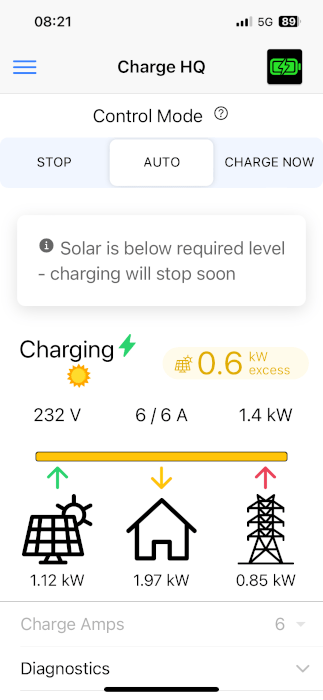
Using ChargeHQ I can set a time or an electricity price point at which I want to charge, which is very cool. I can also set up several different solar charging profiles so that it only uses excess solar. This really blew me away because I watched it ramping the current to my bike – up and down – to follow the available excess.
This might sound simple but ramping a charger up and down quickly to respond to changing demands was just awesome. Decisions were being made while I just watched on and saved money. It struck me – this is the future of all solar and EV systems: make good decisions for me.
A Device Cage-Fight
Now in my case, it’s even more complicated because I have a Catch Power hot water diverter and some batteries – and they both also hunt for excess solar. To keep it interesting, I ran around switching loads on and off whilst, unbeknownst to me, my teenage son decided to put the dryer on rather than use the clothesline. Meanwhile, the sun was also ducking in and out from behind clouds.
Watching these devices fight for control while idiot humans made unpredictable decisions and the sun did what it does, conjured visions of automatons in a bizarre Orwellian world cage fighting each other for infinite savings supremacy. In my shed.
It’s both terrifying and exciting at the same time to relinquish control.
It highlighted to me that in our never-ending search for the good life, behind the scenes, there are a myriad of complex decisions that need to be made. But here we are. The good news is the growing community of ChargeHQ users supplied me with no end of cunning hacks to trick the software or change the configuration of my equipment, so it behaved more how I preferred.
Amazing. Smart EV control is a thing even for idiots.
Original Source: https://www.solarquotes.com.au/blog/smart-electric-motorbike-charging/